Q&A
Q: If I needed a smaller collection and the template I wanted to use had too many images, am I able to remove some for a lighter look?
A: Yup! Just click on the eye icon next to the layer in PS so you can instantly preview it without a box. Also another thing you can do to customize it- select all the layers and rotate them 90 or 180 degrees for another look. Just be sure to hold down shift at the same time so everything stays straight
Making these small quick changes easily quadrupals your design options! See how Gallery 7 is tranformed easy into 4 distinct looks. The first is the original. Then the next three are flipped and "lighter" versions of it. Once you know what you want to do takes 30 seconds- literally you just click the button off or rotate. (or both!)


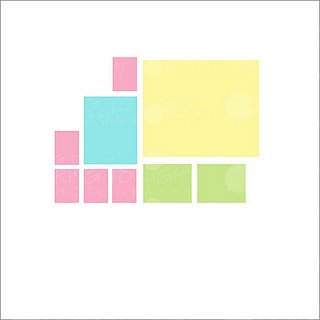
A: Yup! Just click on the eye icon next to the layer in PS so you can instantly preview it without a box. Also another thing you can do to customize it- select all the layers and rotate them 90 or 180 degrees for another look. Just be sure to hold down shift at the same time so everything stays straight
Making these small quick changes easily quadrupals your design options! See how Gallery 7 is tranformed easy into 4 distinct looks. The first is the original. Then the next three are flipped and "lighter" versions of it. Once you know what you want to do takes 30 seconds- literally you just click the button off or rotate. (or both!)



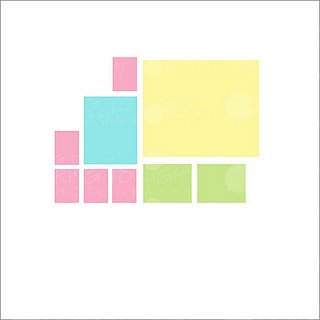

0 Comments:
Post a Comment
<< Home